To add share buttons under every post go to layout, click edit below blog posts.
Scroll Down until you see show shared buttons, check the box and then save.
Now open your blog, you will see sharing buttons under each post.
For old blogs some of shared buttons will not be visible. Then do the below...
Go to Template and click edit html. Find the below line
<b:includable id="shareButtons" var="post">
Select the entire line till </b:includable> like shown in picture
Replace it with below text
Save the Template.
Now open your blog, you will see all shared buttons below all posts. If you have any doubts please use comment section.
Scroll Down until you see show shared buttons, check the box and then save.
Now open your blog, you will see sharing buttons under each post.
For old blogs some of shared buttons will not be visible. Then do the below...
Go to Template and click edit html. Find the below line
<b:includable id="shareButtons" var="post">
Select the entire line till </b:includable> like shown in picture
Replace it with below text
Save the Template.
Now open your blog, you will see all shared buttons below all posts. If you have any doubts please use comment section.
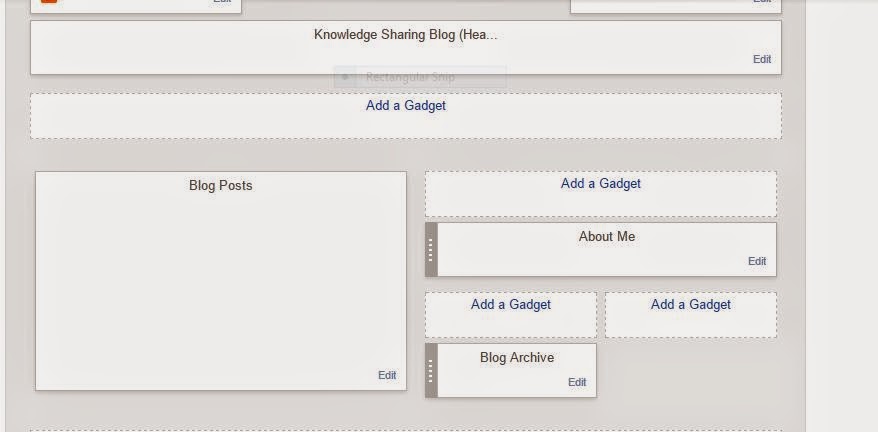


No comments:
Post a Comment